Introduction
The MAXPRO® Cloud (MPC) enables you to manage and monitor your access, video surveillance and intrusion systems anytime and anywhere, using Cloud.
• Unified Video, Access control and intrusion through a single user interface or a mobile application
• Cloud hosted, no servers or software to maintain
• Multi-site security management via a single login
• Manage users and credentials across multi-site locations
• Rule based email and push notifications
• Automatic feature updates and remote firmware upgrades
• Plug and play controller connection to cloud
• No requirement to open any non-standard ports
• Fully scalable architecture
Google Chrome
• English (US)
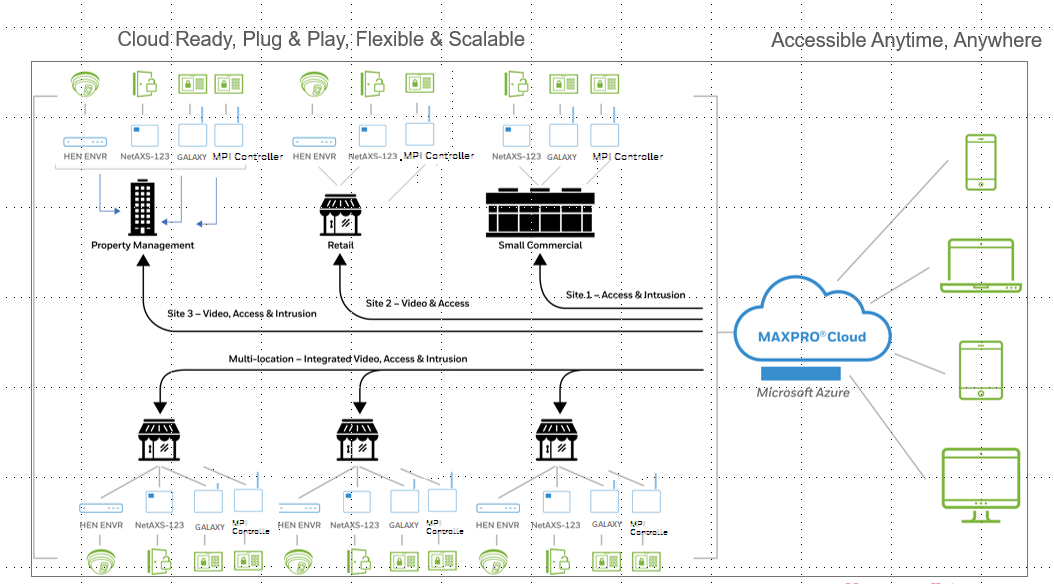
|
Icons |
Description |
|---|---|
|
|
Create /Add |
|
|
Delete |
|
|
Edit |
|
|
View in full screen mode |
|
|
Expand/Collapse a tab |
Status Bar is comprised of three icons on the top right corner of the page, Controller Sync, Alarm Notifications and Help. Notifications directs you to Alarms and Events. These icons are visible in all elements of the application.
Click ![]() to
view Terms & Conditions, Privacy,
Help and About.
to
view Terms & Conditions, Privacy,
Help and About.
Click
to view the recent alarms and also all alarms if required.
You can also click on any alarm to navigate to Alarms page.
Need a quick link to information for your MAXPRO Intrusion Device? Scan the QR code on the info card of the device, and it will take you to the appropriate page with Installation Guides and other information.
